Email Open Rate Calculator
Unlocking Success: Understanding the Email Open Rate Calculator
In the digital age, email remains a cornerstone of communication for businesses, organizations, and individuals. But with countless emails flooding inboxes daily. The Email Open Rate Calculator empowers marketers with vital data to measure the performance of their email campaigns.
Affiliate Link


Airpods Pro 2nd Generation
Apple's popular airpods pro. I haven't met a person with these that doesn't recommend them.
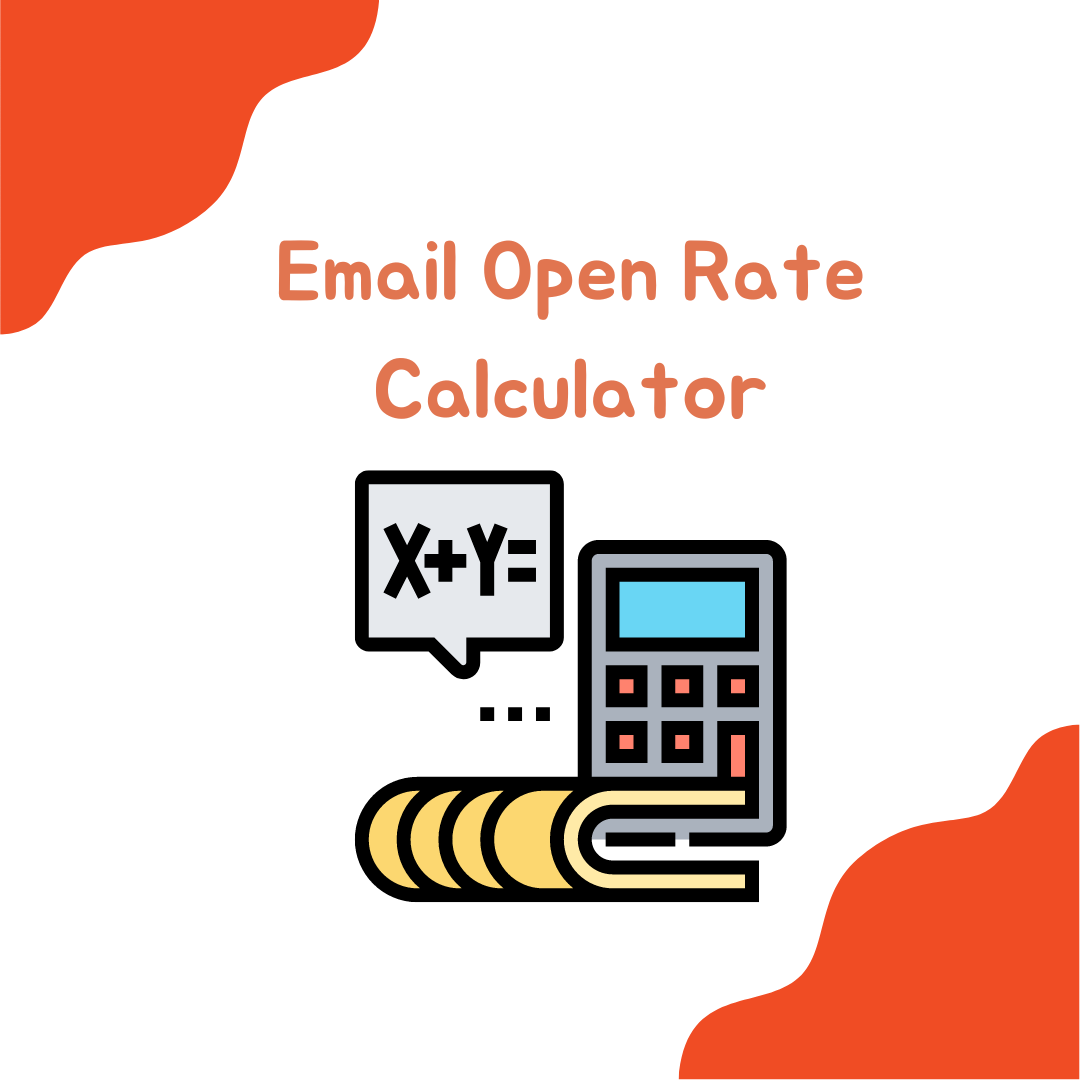
Understanding Email Open Rates
Tracking the metric is crucial because a high open rate signifies that your subject lines, sender reputation, and email content are engaging, relevant, and resonating with your audience. Conversely, a low open rate may indicate that your emails are overlooked, lost in spam folders, or need more compelling content.
Formula for Calculating Email Open Rate
The formula for calculating the Email Open Rate:
Email Open Rate=(Total Emails OpenedTotal Emails Sent)×100
Where:
- Email Open RateEmail Open Rate is the total email delivered.
- Total Emails OpenedTotal Emails Opened is the number of emails recipients successfully opened.
- Total Emails SentTotal Emails Sent is the total number of emails sent in the campaign, excluding any bounced or undeliverable emails.
You can calculate the Email Open Rate percentage by plugging in the values for “Total Emails Opened” and “Total Emails Sent” into this formula.
Using the Open Rate Calculator
The Open Rate Calculator is a handy and straightforward tool designed to streamline the process of calculating open rates. Here’s a step-by-step guide on how to use it effectively:
1. Gather Data
Before you begin, ensure you have the necessary data at hand. Collect the total number of emails sent and the number of emails that were opened. Most email marketing platforms provide this data within their analytics section.
2. Input Data into the Calculator
Access the Calculator and enter the total number of emails sent and the total number of emails opened into their respective fields.
3. Calculate the Open Rate
Click the “Calculate” button, and the Calculator will process the data and provide you with the open rate percentage.
4. Interpret Results
Once you have the open rate percentage, take a closer look at the results. A typical open rate can vary depending on your industry and audience, but generally, an open rate above 20% is considered good, while rates above 30% are excellent. A maximum of 15% may signal the need for improvements in your email strategy.
Benefits of Using the Email Rate Calculator
Data-Driven Decision Making:
By knowing your email open rate, you can make informed decisions regarding subject lines, email content, and delivery times to improve engagement and maximize the impact of your campaigns.
Benchmarking:
The calculator allows you to benchmark your open rates against industry standards, enabling you to understand how well you fare compared to competitors.
Identifying Issues:
A sudden drop in open rates may indicate issues with deliverability, content relevance, or even problems with your mailing list. The calculator helps you pinpoint these issues promptly for corrective action.
Understanding and Tracking Open Rates
By understanding and tracking open rates, businesses can refine their strategies, boost engagement, and achieve greater success in their email marketing endeavors. So, leverage this valuable tool, and make data-driven decisions.
